
jahia2wp
Control your migration from Jahia to WordPress
Table of contents
Overview
This repository will provide you with an amazing toolbox to migrate your old beloved Jahia website to a brand new WordPress one.
In the process, not only shall you not loose your data, but you shall also be able to control and drive the migration process, i.e:
- where to migrate: URLs of your new site
- what to migrate: all pages? only a group of pages?
- how to migrate: apply some filters to clean your HTML
- for whom to migrate: use gaspar accounts as admins
License
MIT license - Copyright (c) EPFL
Roadmap
We will first focus on automation and maintenance, with the objective of driving all the creation process from one shared spreadsheet (aka configuration source).
This phase ended on the 30th of November, with the release 0.3.0
We will secondly add support for migration of a simple site:
- Export the content of a Jahia website as a zipped package
- Parse zipped package (XML and files) as python objects
- Import parsed pages into WordPress (raw content)
- Support translation, hierarchy, menu, sidebar
And lastly we will extend the support to other Jahia boxes, mainly thanks to WordPress shortcodes
- Import static Jahia boxes into WordPress (shortcodes)
- Import web-services powered Jahia boxes into WordPress (people, faq, actu, memento, infoscience, and so on ...)
Install
Assumptions
You are a developer, with an experience of git and python.
In this documentation the code snippets will make the assumption that you clone the git repo into 'you@host:~$'.
When it comes to the environment, we will use the following values in our examples:
- '
your-env' for the project environment : that's ok for you if you work only locally. You need to use your environment name if you work on C2C infra. - '
venv' for the python virtual environment : keep this name like this, since some shortcuts (aliases) make use of it.
Requirements
We have tried (hard) to make this process as smooth as possible, and to isolate most of the dependencies in a docker container. However, you still need to install a few things locally (head to INSTALL_TOOLS.md to get more details).
Be sure you meet the following requirements:
- git
- docker and docker-compose
- make
Note that python is not in the requirements. You do not necessarily need it on your host since we will rely on docker's version.
Express setup (locally)
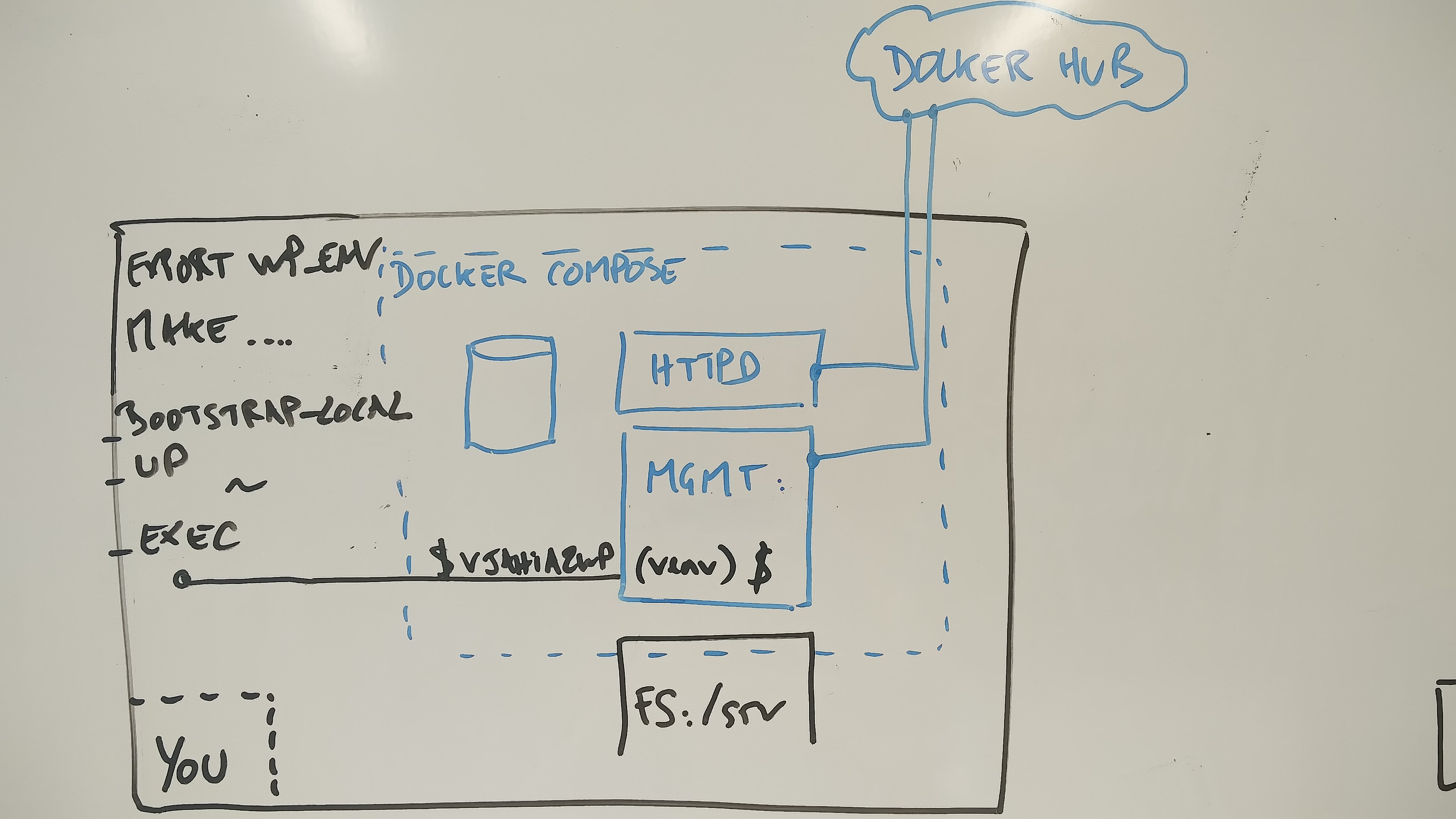
As some commands require sudo, you will be asked for your system password. The process will add a line in your .bashrc (again: head to INSTALL_TOOLS.md to get more details):
you@host:~$ git clone git@github.com:epfl-idevelop/jahia2wp.git
you@host:~$ git clone git@github.com:epfl-idevelop/wp-ops.git
# or, would you rather use https instead of SSH
# you@host:~$ git clone https://github.com/epfl-idevelop/jahia2wp.git
# you@host:~$ git clone https://github.com/epfl-idevelop/wp-ops.git
you@host:~$ cd jahia2wp
you@host:jahia2wp$ make bootstrap-local (add ENV=your-env if you use a C2C environment name here if you have one)
...
-> instructions to finish local setup
Simply run the instructions given in the last lines from the script.
Among them, make exec will log you in your container.
💡 If you want to use a nonstandard HTTP or HTTP/S port, you will need to log in through phpMyAdmin to edit siteurl in table wp_options, prior to testing your new site in the browser (or clear the cache if you forgot)
Did we mention that would you be looking for a more explicit process, feel free to follow the detailed guide? ;)
Express setup (C2C)
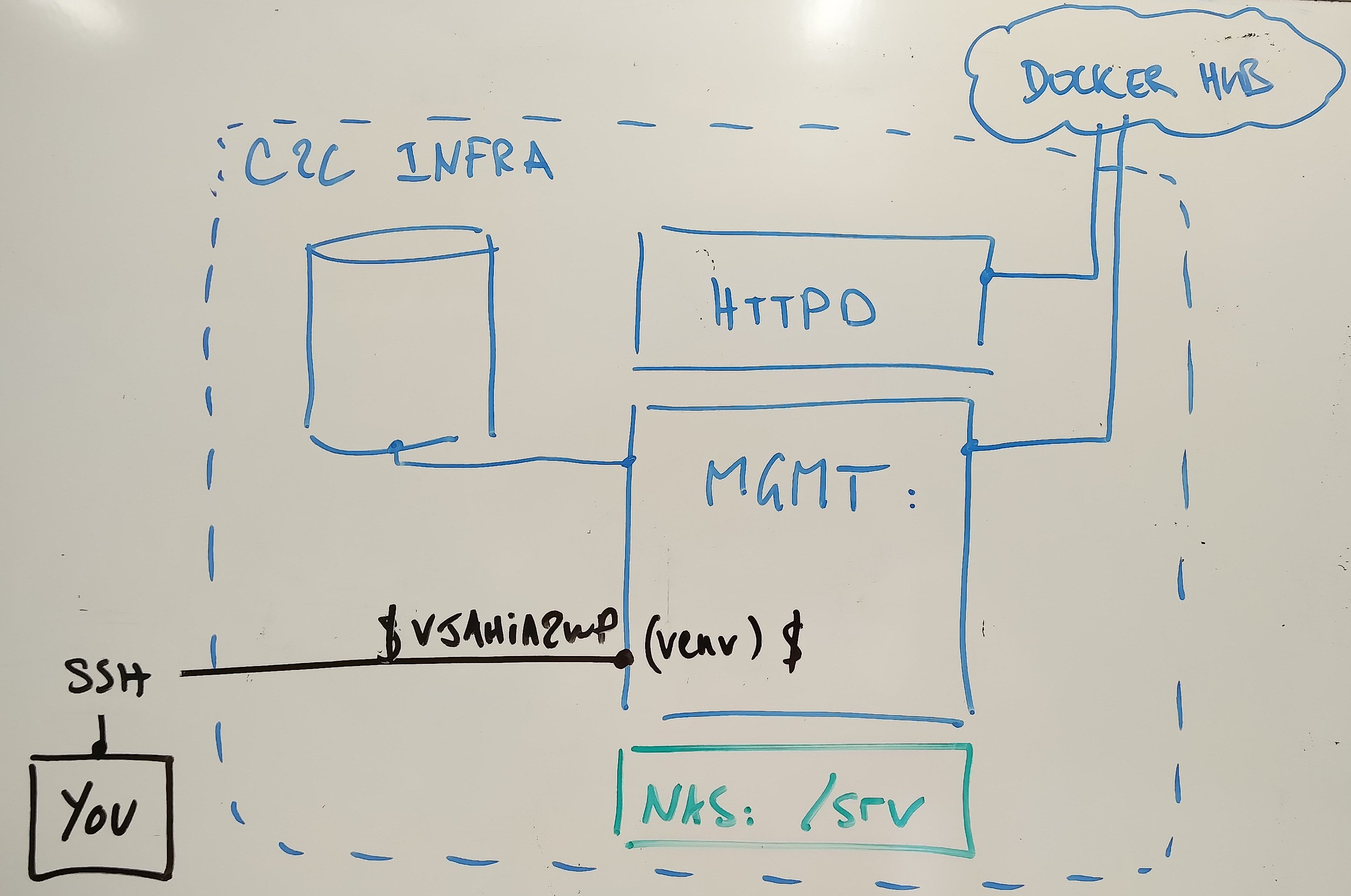
You will need to ask C2C to add your public key in authorized_keys on the server.
You will also need to know what environment (pod) you wish to connect into (and set WP_ENV accordingly)
you@host:~$ WP_ENV=c2c-env ssh -A -o SendEnv=WP_ENV www-data@ssh-wwp.epfl.ch -p 32222
www-data@mgmt-x-xxx:/srv/c2c-env$ git clone git@github.com:epfl-idevelop/jahia2wp.git
www-data@mgmt-x-xxx:/srv/c2c-env$ cd jahia2wp
www-data@mgmt-x-xxx:/srv/c2c-env/jahia2wp$ cp /srv/.config/.env . (<- that will set the correct DB credentials for you)
www-data@mgmt-x-xxx:/srv/c2c-env/jahia2wp$ make -f Makefile.c2c
Enter the container
In this section, we assume that you have been through all the installation steps, and you now have a bash running in your management container:
# locally
you@host:jahia2wp$ make exec
www-data@xxx:/srv/your-env$
# C2C infra
you@host:~$ managwp
www-data@mgmt-x-xxx:/srv/your-env$
The usage is independent from the environment. The same docker image is used in both case. The difference will come from the variables in the .env file.
You can start with this useful alias:
www-data@...:/srv/your-env$ vjahia2wp
The configuration of your python virtual environment will occur the first time you make use of it. Otherwise, it is simply activated and you are correctly set in your src dir:
(venv) www-data@...:/srv/your-env/jahia2wp/src$
Usages
For all examples given in this section, you should have completed the previous section. Therefore, the assumption is made that
- you are connected in your
mgmtcontainer (or in C2C infra), - and you used the alias
vjahia2wpto activate your environment
From here you can use the python script jahia2wp.py. The option -h will give you details on available options
python jahia2wp.py -h
Export a Jahia website (zip file)
Provided that you have an admin access on Jahia for the website you wish to export, you can download a zip file with the content of your website.
The zip file will be downloaded in the directory pointed out by JAHIA_ZIP_PATH (by default where you execute the command)
You can set up credentials either through environment variables (e.g in your .env file)...
# using credentials from .env
# JAHIA_USER = admin
# JAHIA_PASSWORD = secret
# JAHIA_HOST = localhost
.../src$ python jahia2wp.py download dcsl
INFO - your-env - session - http://localhost/administration - authenticating...
INFO - your-env - download_site - saving response into dcsl_export_2017-10-11-11-08.zip...
INFO - your-env - download_site - file downloaded in 0:00:00.121159
or through the command line interface:
# using credentials from command line (you will be prompted for password)
.../src$ python jahia2wp.py download dcsl --username=foo
Jahia password for user 'foo':
INFO - your-env - session - http://localhost/administration - authenticating...
INFO - your-env - download_site - saving response into ./dcsl_export_2017-10-11-11-13.zip...
INFO - your-env - download_site - file downloaded in 0:00:00.121510
Create a new WordPress site
Here are some examples with WordPress sites at different levels
.../src$ python jahia2wp.py generate $WP_ENV http://localhost
.../src$ python jahia2wp.py generate $WP_ENV http://localhost/folder/ --wp-title="Sous Site WP" --owner=235151
.../src$ python jahia2wp.py generate $WP_ENV http://localhost/folder/niv3 --wp-title="Site Niv3 WP" --admin-password=foo
You can check that three new WordPresses are running on http://localhost/folder/niv3.
You can access the admin of the last one with the credentials admin/foo.
Information on a WordPress site
To check if you have a WordPress site properly configured:
.../src$ python jahia2wp.py check $WP_ENV http://localhost/folder/niv3
WordPress site valid and accessible at http://localhost/folder/niv3
To get the version of a given WordPress site:
.../src$ python jahia2wp.py version $WP_ENV http://localhost
4.8
To get the admin users of a given WordPress site
.../src$ python jahia2wp.py admins $WP_ENV http://localhost/folder/
admin:admin@example.com <administrator>
user235151:user@epfl.ch <administrator>
Inventory of WordPress sites for a given path (in a given env)
To look into the tree structure and list all valid/unvalid WordPress sites, with some info when they are valid:
.../src$ python jahia2wp.py inventory $WP_ENV /srv/your-env/localhost
INFO - your-env - inventory - Building inventory...
path;valid;url;version;db_name;db_user;admins
/srv/your-env/localhost/htdocs/;OK;http://localhost/;4.8.2;wp_dvyrgdywryrcmnkjnmonfzjv9ts4d;ce8clbbqyzeqta31;admin
/srv/your-env/localhost/htdocs/folder;OK;http://localhost/folder;4.8;wp_snqi7wekjznhkfe1ggisr9jmqaqeo;o0ajktkeaygim7w9;admin
/srv/your-env/localhost/htdocs/unittest;KO;;;;;
INFO - your-env - inventory - Inventory made for /srv/your-env/localhost
Backup a WordPress site
To save a WordPress site, simply run the following command. It will create either a full backup or an incremental one depending if there is already a full backup done in the last seven days (number configurable).
python jahia2wp.py backup $WP_ENV http://localhost/folder
Delete a WordPress site
To delete the sites created in the previous section, you could do
python jahia2wp.py clean $WP_ENV http://localhost/folder/niv3
python jahia2wp.py clean $WP_ENV http://localhost
python jahia2wp.py clean $WP_ENV http://localhost/folder/
phpMyAdmin (locally)
A phpMyAdmin is available locally at localhost:8080, with the server and credentials defined in your .env file
Contribution
There are a few ways where you can help out:
- Submit GitHub issues for any feature enhancements, bugs or documentation problems.
- Fix open issues by sending PRs (please make sure you respect flake8 conventions and that all tests pass (see below)
- Add documentation (written in markdown)
Testing
You can launch the tests either from your host:
you@host:~/jahia2wp$ make test
...
Or from the management container:
(venv) www-data@...:/srv/your-env/jahia2wp/src$ pytest
...
(venv) www-data@...:/srv/your-env/jahia2wp/src$ cd ..
(venv) www-data@...:/srv/your-env/jahia2wp$ make test-raw
...
Guidelines
Check out CONTRIBUTING.md for more details
Code of Conduct
As detailed in CODE_OF_CONDUCT.md, we pledge to making participation in our project and our community a harassment-free experience for everyone
Changelog
All notable changes to this project are documented in CHANGELOG.md.


